CWP é a sigla para CentOS Web Panel, um painel de controle para gerenciar servidores…
Como Instalar o Rclone no Centos
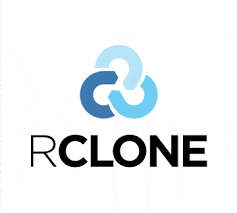
O Rclone é uma ferramenta grátis para backups, que te permite fazer backup, copiar, e sincronizar dados entre o seu computador e mais de 30 diferentes serviços nas nuvens, entre eles, Google Drive, Drive de equipes, Onedrive, Dropbox, box, Mega, FTP, SFTP Entre outros.
Vamos verificar se Centos esta atualizado antes de instalar
yum update

Agora vamos fazer instalação
yum install rclone
[root@servidorup ~]# yum install rclone
Loaded plugins: fastestmirror
Loading mirror speeds from cached hostfile
* epel: mirrors.coreix.net
varnishcache_varnish5/x86_64/signature | 836 B 00:00
varnishcache_varnish5/x86_64/signature | 1.0 kB 00:00 !!!
varnishcache_varnish5-source/signature | 836 B 00:00
varnishcache_varnish5-source/signature | 1.0 kB 00:00 !!!
Resolving Dependencies
–> Running transaction check
—> Package rclone.x86_64 0:1.55.1-1.el7 will be installed
–> Finished Dependency Resolution
Dependencies Resolved
================================================================================
Package Arch Version Repository Size
================================================================================
Installing:
rclone x86_64 1.55.1-1.el7 epel 17 M
Transaction Summary
================================================================================
Install 1 Package
Total download size: 17 M
Installed size: 68 M
Is this ok [y/d/N]: y
Downloading packages:
rclone-1.55.1-1.el7.x86_64.rpm | 17 MB 00:00:02
Running transaction check
Running transaction test
Transaction test succeeded
Running transaction
Installing : rclone-1.55.1-1.el7.x86_64 1/1
Verifying : rclone-1.55.1-1.el7.x86_64 1/1
Installed:
rclone.x86_64 0:1.55.1-1.el7
Complete!

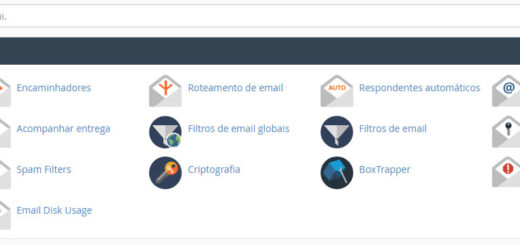








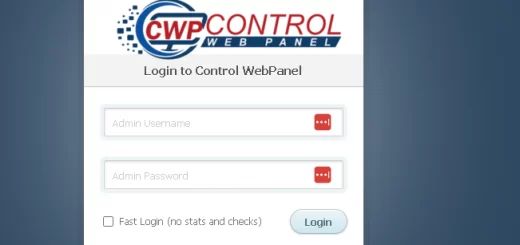
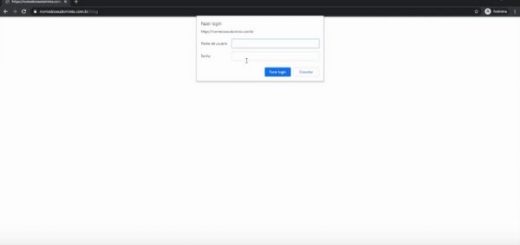
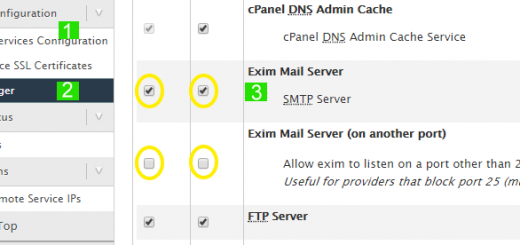
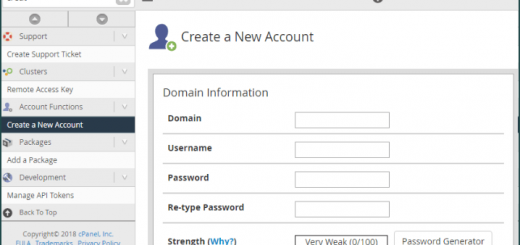




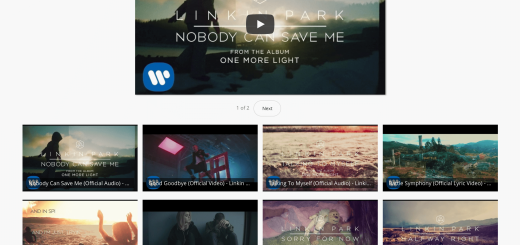
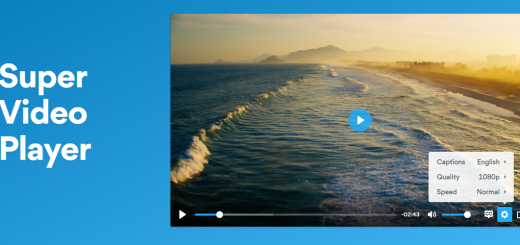
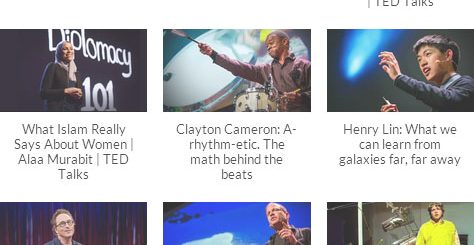



Comentários